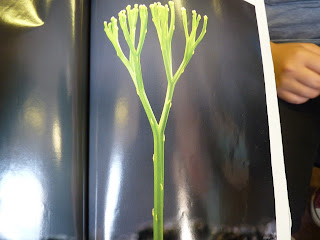Wednesday, 30 September 2015
Library trip
In our tutorial session with Faye, we printed off our labels and headed down to the library to collect them.We were shown how to use the printers by swiping our cards in the scanner and selecting the document that is available.We were also shown around the library were the black and white and coloured printers are and which sections contain the media books that we will be able to use on our course.We were also asked to find a book and take a photo of it . I chose a photography book and an anime book (Death note).We were to have a look around by ourselves and view the books and Dvd's on offer.We were told basic information such as opening and closing times , how much printing credit we get and how many books we can take out (including when we will have to return them by).
Photoshop - (Choosing Fonts) and designing a label
Today in our first session with Owain , we went on to the website DAfont.com and chose 3-5 ,or more fonts that would be suitable for our video advertisement product label.We did this by typing in our product name , choosing the fonts and then print screening these .Then i pasted them onto Photoshop , used the marquee tool to crop them and then saved this file as a JPEG.
I think the fonts that i have chosen match the freak or unique theme and will suit my product as they are all a bit strange and 'horror' like.Each font that i have chosen is different and unique.One of these fonts or one of the fonts that my other group members have chosen will be designed as a label onto our shampoo bottle .Again our product will be called 'Good For You Shampoo'. The slogan could also possibly be designed using a similar font.You can also change the colour of these fonts on Photoshop but i have yet to learn that skill.
I think the fonts that i have chosen match the freak or unique theme and will suit my product as they are all a bit strange and 'horror' like.Each font that i have chosen is different and unique.One of these fonts or one of the fonts that my other group members have chosen will be designed as a label onto our shampoo bottle .Again our product will be called 'Good For You Shampoo'. The slogan could also possibly be designed using a similar font.You can also change the colour of these fonts on Photoshop but i have yet to learn that skill.
For the second session , we were asked to design the label for our products.Using Photoshop with the previous skills i had learnt in Owain's lessons we chose a font , pictures off google images and extra information/details.In this case i used ingredients and a bar code for scanning.Discussing with my team we decided upon the dimensions and the idea to put a clown onto the label.I myself have decided to also include a picture of a woman with healthy looking hair which is also the message that we are trying to express throughout the advertisement.I combined the two images to portray a before and after look , as when you have unhealthy looking hair it can make you feel different and even ugly.So my idea is that with this shampoo, it can make you feel more confident about your hair and overall a lot happier with yourself in general.
Tuesday, 29 September 2015
Storyboard work for video advertisement
Video Advert Proposal
The product we are planning to sell is a brand of shampoo for women.Our idea is to advertise the shampoo using a clown secretly following someone to get the bottle of shampoo.The person wont realise the clown is there until the end when the clown is sat in a public area looking sad . The student/ person then walks over to the clown and hands her the shampoo.The clowns' hair and face then changes back into an ordinary person and then the product will be shown along with the logo at the end.There will be 2 actors throughout the advert.We are aiming our advert at 12 years plus.We might use a ghost effect for the clown.
The props we will need are a green wig, shampoo bottle without the label on, yellow shoes , a clown mask and headphones.The equipment we will need is a camera , tripod , microphone , headphones and an SD card.The locations we have decided upon are the spiral staircase , the corridor next to it and the seating area on E floor.The obstacles we may face by doing this are other students / staff walking past in the areas.Another obstacle could be the sounds that could disturb our filming.
The editing techniques we plan to use are sound effects, music,we may also need to cut some of the footage out to fit the 15-30 second limit for the overall advert.The music and sounds will add more suspense and emotion to the advert, making it more enjoyable to watch.
The label will have a clown on and maybe a background that is quite dark and mysterious.Along with this will be the Good for you shampoo name and a slogan.
The props we will need are a green wig, shampoo bottle without the label on, yellow shoes , a clown mask and headphones.The equipment we will need is a camera , tripod , microphone , headphones and an SD card.The locations we have decided upon are the spiral staircase , the corridor next to it and the seating area on E floor.The obstacles we may face by doing this are other students / staff walking past in the areas.Another obstacle could be the sounds that could disturb our filming.
The editing techniques we plan to use are sound effects, music,we may also need to cut some of the footage out to fit the 15-30 second limit for the overall advert.The music and sounds will add more suspense and emotion to the advert, making it more enjoyable to watch.
I think this advert could also turn out to be comical in ways but
also unique.At the end of the advertisement , there will be a close up shot of the shampoo bottle which will have a designed label on it (which will be completed in Owain's lesson).
The label will have a clown on and maybe a background that is quite dark and mysterious.Along with this will be the Good for you shampoo name and a slogan.
Monday, 28 September 2015
Video advert planning session
We were given the task of coming up with different video advert ideas along with a product and a slogan.
Originally , we wanted to use a McDonald's product and advertise this using an actor dressed up as a clown (me). After discussing this we realised that our original idea would not be individual enough and we wanted to produce something more unique and overall freaky.
We discussed what other products we could possibly advertise and decided upon a bottle of shampoo. Still using the idea of a clown around the college campus , we plan to make it so that another actor (Damon) and me the clown would result in a type of chase around certain areas such as the spiral staircase and other areas on floor E.At the end of this session i (the clown) will end up in the seating area on floor E looking quite sad and lonely and fed up of my hair. This will then result in Damon (college student) walking up to me and handing me a bottle of shampoo.I will then suddenly change as my hair returns to normal and my clown mask has gone.
The name for our product is 'Good For You Shampoo' and the slogan is 'Shampoo that is good for you'. Both catchy and easy to remember.
We plan to use a mix of Mid shots , close ups and wide shots when filming. Also we plan on adding some creepy music or sound effects such as footsteps to add more emotion to the video.
The props we will need for this are a green wig/ green coloured hair spray) , a clown mask , a shampoo bottle , a red nose and finally some yellow shoes . ( i will change back into the shoes i usually wear for the end). Damon will need his phone and headphones as well.
As we changed our original idea , we decided to look for some more inspiration involving the idea of shampoo and hair products. From this we discovered the dove advert 'Girls shampoo isn't made for real men'. This was very inspirational to us as it gave us some more ideas as to using a longer haired/ messed up wig and for different angled shots.
The link for this is below along with pictures of our brainstorms/ notes.
https://www.youtube.com/watch?v=c-K29F3WU5Q
Originally , we wanted to use a McDonald's product and advertise this using an actor dressed up as a clown (me). After discussing this we realised that our original idea would not be individual enough and we wanted to produce something more unique and overall freaky.
We discussed what other products we could possibly advertise and decided upon a bottle of shampoo. Still using the idea of a clown around the college campus , we plan to make it so that another actor (Damon) and me the clown would result in a type of chase around certain areas such as the spiral staircase and other areas on floor E.At the end of this session i (the clown) will end up in the seating area on floor E looking quite sad and lonely and fed up of my hair. This will then result in Damon (college student) walking up to me and handing me a bottle of shampoo.I will then suddenly change as my hair returns to normal and my clown mask has gone.
The name for our product is 'Good For You Shampoo' and the slogan is 'Shampoo that is good for you'. Both catchy and easy to remember.
We plan to use a mix of Mid shots , close ups and wide shots when filming. Also we plan on adding some creepy music or sound effects such as footsteps to add more emotion to the video.
The props we will need for this are a green wig/ green coloured hair spray) , a clown mask , a shampoo bottle , a red nose and finally some yellow shoes . ( i will change back into the shoes i usually wear for the end). Damon will need his phone and headphones as well.
As we changed our original idea , we decided to look for some more inspiration involving the idea of shampoo and hair products. From this we discovered the dove advert 'Girls shampoo isn't made for real men'. This was very inspirational to us as it gave us some more ideas as to using a longer haired/ messed up wig and for different angled shots.
The link for this is below along with pictures of our brainstorms/ notes.
https://www.youtube.com/watch?v=c-K29F3WU5Q
Video Production Groups with Faye
In our first session , we were introduced and placed into our video production groups.There are 3 people in our group consisting of me, Damon and Tom. We Discussed our skills and decided that Damon would be in charge of editing , Tom would be in charge of filming and i would be doing the acting and makeup along with a bit of filming to help.At first we were all quiet and awkward but i think this will fade as we get to know one another better and we actually start to produce the work for the advertisement.
We were asked to find 3 freaky adverts , allowing us to find the inspiration to make our own for the assignment. The three adverts we found were :
- Creepy Ice Cream Commercial ad
https://www.youtube.com/watch?v=rx4jEIZyTZU
This advert mainly used a 'close up shot' which gave a creepy and intense effect. The body language of the actor is very intimidating and strange which also makes you want to watch more , for example the eyes were staring directing into the lens.This advertisement uses a voiceover , otherwise known as a non diegetic sound and accompanying this is some background noises which faintly sound like the music from ice cream vans , except the tempo has been slowed down to make it more dramatic and creepy and to also get the viewers attention. Overall the advert appears very direct.The music is in a major key.
-Scary Banned McDonald's ad
https://www.youtube.com/watch?v=Ob0GbuUr8wc
This advert contains a lot of freaky content . The clown acts very weird but also it could be considered scary to some people. This clown acts very happy , scaring the children and everyone else. It is an old advert advertising McDonald's food.The camera angles are a mix of 'mid-shot' and 'wide shot'.The advertisement uses a non diegetic sound (voice over) along with some background music in a major key.The tempo is quite fast and the music seems energetic and lively.
-Extremely creepy 1960's cereal commercial
https://www.youtube.com/watch?v=O2vBJt1iG60
This advert also contains a clown and is quite old fashioned (due to it being from the 1960's). This adds a very eerie effect and in modern times can be considered freaky and unusual.Again the clown acts very overly happy which can creep people out and it definitely is not considered normal.The camera angle seems to mainly be 'mid-shot' throughout.This advertisement uses diegetic sound ; as you can see that the clown is speaking.There is no music, except for a cockerel sound at the start (non diegetic) which symbolises morning/ the start of the day.From this people could guess that it would be a cereal advert.
As individual research i decided to have a look at a couple more freaky advertisements .
- Baby Doll Playstation
https://www.youtube.com/watch?v=gqkNPcUMffU
This advert uses multiple types of shots such as mid shot , wide shot and close up. The advert consists of a baby doll and a playstation 3 . The baby almost looks possessed during the advert and i like the use of fire and dramatic occurances in the eyes to give a freaky , dark and weird appearance. This advertisement has a mix of diegetic and non diegetic sounds coming from the baby and the playstation, its a very 'different advertisement'.
We were asked to find 3 freaky adverts , allowing us to find the inspiration to make our own for the assignment. The three adverts we found were :
- Creepy Ice Cream Commercial ad
https://www.youtube.com/watch?v=rx4jEIZyTZU
This advert mainly used a 'close up shot' which gave a creepy and intense effect. The body language of the actor is very intimidating and strange which also makes you want to watch more , for example the eyes were staring directing into the lens.This advertisement uses a voiceover , otherwise known as a non diegetic sound and accompanying this is some background noises which faintly sound like the music from ice cream vans , except the tempo has been slowed down to make it more dramatic and creepy and to also get the viewers attention. Overall the advert appears very direct.The music is in a major key.
-Scary Banned McDonald's ad
https://www.youtube.com/watch?v=Ob0GbuUr8wc
This advert contains a lot of freaky content . The clown acts very weird but also it could be considered scary to some people. This clown acts very happy , scaring the children and everyone else. It is an old advert advertising McDonald's food.The camera angles are a mix of 'mid-shot' and 'wide shot'.The advertisement uses a non diegetic sound (voice over) along with some background music in a major key.The tempo is quite fast and the music seems energetic and lively.
-Extremely creepy 1960's cereal commercial
https://www.youtube.com/watch?v=O2vBJt1iG60
This advert also contains a clown and is quite old fashioned (due to it being from the 1960's). This adds a very eerie effect and in modern times can be considered freaky and unusual.Again the clown acts very overly happy which can creep people out and it definitely is not considered normal.The camera angle seems to mainly be 'mid-shot' throughout.This advertisement uses diegetic sound ; as you can see that the clown is speaking.There is no music, except for a cockerel sound at the start (non diegetic) which symbolises morning/ the start of the day.From this people could guess that it would be a cereal advert.
As individual research i decided to have a look at a couple more freaky advertisements .
- Baby Doll Playstation
https://www.youtube.com/watch?v=gqkNPcUMffU
This advert uses multiple types of shots such as mid shot , wide shot and close up. The advert consists of a baby doll and a playstation 3 . The baby almost looks possessed during the advert and i like the use of fire and dramatic occurances in the eyes to give a freaky , dark and weird appearance. This advertisement has a mix of diegetic and non diegetic sounds coming from the baby and the playstation, its a very 'different advertisement'.
Friday, 25 September 2015
Photography research
We were asked to find 10 images that we thought matched the freak or unique brief.
1) This image is very unique and weird.I think it was created by merging together a high heel shoe and someones foot over it.This could be recreated by having someone stand in front of the camera wearing heels , a shot can be taken of one foot in the shoe and then another shot could be taken of the bare foot arched as if in a heel . These two photos could then be merged together.
1) This image is very unique and weird.I think it was created by merging together a high heel shoe and someones foot over it.This could be recreated by having someone stand in front of the camera wearing heels , a shot can be taken of one foot in the shoe and then another shot could be taken of the bare foot arched as if in a heel . These two photos could then be merged together.
2) I think this image was created by merging a face , arms/hands and facial features together. It is very odd and definitely matches the freak or unique theme.However i cant really think of an advertisement idea to go with this .
3) I like this image because it focuses on one main aspect of the horse and it looks quite mysterious and Spooky.I also like the fact that there is a limited amount of colour used which makes the photo quite dark it looks very focused. From this photo i think i could take inspiration from the blurred background.
4) This photo overall looks ghostly and faded (as if the horse doesn't exist) .This is the general idea for my advert that i want to recreate.
5) I like the use of colour in this photo , it adds a unique and Halloween touch.This image has been edited to take the original colours out of the photo and add new ones in.
6) From this image i particularly like the black and white effect , also the horse looks like a silhouette which altogether looks spooky.
7) This image was probably made on Photoshop , using model horses or real life horses , followed with a lot of editing to make the bodies look decayed and old .
`
8) I like the mist in this image as it adds a haunted effect.It almost has a sepiatone filter as well , which makes it look old and vintage.
9) This image definitely has that Halloween era about it, making it more suitable for my advertisement , seeing as it is close to Halloween now.The black and white filter , silhouette figures and use of the pumpkin definitely make it freaky.I think this was created by a video and it has been edited so it is constantly on a loop.The setting is in a dark wood /forest and the rider is dressed up. Props used are the pumpkin and clothes.
10) I like how this image focuses on the eye of the horse . I think something individual could be photo shopped into the eye or around it to make it freaky .
Photography - Composition
In today's lesson we were taught the rules of composition and different types of photos that you can capture using them.
These are :
- Rule of thirds
-Balance elements
-Leading lines
-Symmetry and Pattern
-Viewpoint
-Background
-Depth
-Framing techniques
-Cropping
For our first task today we had to look through the National Geographic magazines and take pictures of the rules listed above.These are a few of the images we shot.
This second shot is the rule of thirds
This shot is viewpoint.
This shot is cropped.
This shot is framed.
This shot is 'symmetry'
This shot is 'shadow'.
Wednesday, 23 September 2015
Unethical Companies
An unethical company is a company which lacks moral rules/ standards towards their employees. Basically the way they manage their businesses can be unfair and cruel to those working within the business.
The unethical company i have chosen is Apple.
Apple -
Apple is an american multinational technology company that designs, develops and sells electronics ,computer software and online services.It was founded on April 1st 1976 in Cupertino , California, USA.
Apple relies on child slave labor , working in dangerous conditions for 10 hours a day .These children are also exposed to cancerous vapours which could potentially kill them .The conditions are developing badly as they now have installed anti suicide nets to prevent losing workers.Living in poor conditions and barely surviving , its hardly fair at all for the amount they produce daily.
Apple have hired illegal staff that are owed millions of dollars in unpaid wages for the hours they have worked.The training for new members of staff lasts for only 2 hours and includes no safety information.All of this is due to the high and popular demand of apple products; as they continue to release new products yearly.
My task is to produce a subversive advert on Photoshop . My plan (mock up) is shown below.Apple's original slogan is think different , i have changed this to think slavery as i think this will have a powerful effect upon viewers and make them think twice about what they purchase.
Creating a banner - Photoshop Owain
For our second session with Owain , we were asked to create a banner using the Photoshop software.
Following the tutorial given and using skills previously learnt i began by drawing a simple rectangle . Then i right clicked on the pen tool and selected 'Add Anchor' , this was then added to the middle of the rectangles side. Holding down shift , i then moved my arrow inwards and repeated this on the other side of the rectangle afterwards.
Then holding down shift again , i created a square using the rectangle shape option. Next i chose the 'direct selection tool' and selected the bottom right corner of the square. Which lead on to me pressing 'backspace' or 'delete' to create a triangle shape.Double clicking on the layer with the triangle , it should come up with a box. I had to double click on the gradient overlay option , setting the angle to -90 degrees and the scale to 150.Then i had to left click on the triangle and manually change the gradient of the shape . Repeating this for the other side ( create another layer for the second triangle) . Flip the original triangle horizontally by going on edit - transform and then flip horizontal options.
Next i added a text box over the banner and typed in the word 'Freaky'.Then i needed to hold down shift and select all the layers i had , then going on to click the link button at the bottom of that section.This links all of the shapes and text together.
The next step was to add another layer underneath the previous ones , using the paint bucket i filled the page in with a colour and once that was done i double clicked on that new layer and selected gradient overlay once again.I double clicked in the gradient and chose the type of gradient i wanted for my background.I then went to 'adjustments' above the layers and selected 'posterize' .
Then i had to adjust the slider to create a background for my image.
Finally, my last job was to use previously learnt Photoshop skills to create a 'freaky' or 'unique' image .This then completed the task.
Following the tutorial given and using skills previously learnt i began by drawing a simple rectangle . Then i right clicked on the pen tool and selected 'Add Anchor' , this was then added to the middle of the rectangles side. Holding down shift , i then moved my arrow inwards and repeated this on the other side of the rectangle afterwards.
Then holding down shift again , i created a square using the rectangle shape option. Next i chose the 'direct selection tool' and selected the bottom right corner of the square. Which lead on to me pressing 'backspace' or 'delete' to create a triangle shape.Double clicking on the layer with the triangle , it should come up with a box. I had to double click on the gradient overlay option , setting the angle to -90 degrees and the scale to 150.Then i had to left click on the triangle and manually change the gradient of the shape . Repeating this for the other side ( create another layer for the second triangle) . Flip the original triangle horizontally by going on edit - transform and then flip horizontal options.
Next i added a text box over the banner and typed in the word 'Freaky'.Then i needed to hold down shift and select all the layers i had , then going on to click the link button at the bottom of that section.This links all of the shapes and text together.
The next step was to add another layer underneath the previous ones , using the paint bucket i filled the page in with a colour and once that was done i double clicked on that new layer and selected gradient overlay once again.I double clicked in the gradient and chose the type of gradient i wanted for my background.I then went to 'adjustments' above the layers and selected 'posterize' .
Then i had to adjust the slider to create a background for my image.
Finally, my last job was to use previously learnt Photoshop skills to create a 'freaky' or 'unique' image .This then completed the task.
Creating Ghostly Images on Photoshop - Owain lesson 2
Today we were asked to create 3 'Ghostly images' on Photoshop. Using the skills we learnt last week and by following a tutorial we began our challenge.
First of all we had to find a background image which we could use to put our ghosts on.Then after we made another layer for our ghost and searched google images for a person/figure to use for the product we were producing.
To cut the ghost out you have to use the 'free transform pen tool' to cut around the face or whole body of the person selected.The you have to right click the cut out and press 'make selection' , after this you have to go onto 'select' and then 'Inverse'. After i did this i pressed 'backspace' or 'delete' which enables you to cut out the parts of the image you do not want and you then have your main aspect ready to use.
The next step was to 'duplicate' this layer and then go on to hide the original . Then you have to go onto 'Image' and click on 'Desaturate' which drains the colour from you model (person) so it will now be in black and white. The next step we were taught was to change the opacity of the picture to make it fade out slightly and altogether look like a ghost. You can also blur the picture by selecting 'Filter', 'Blur' and then 'Gaussian Blur' which also adds hints of spookiness to your picture or ghost.
These skills i have learnt today in Photoshop have enabled me to process new ways of creating freaky or unique images and i now feel that i can create a better individual advertisement for my assignment.
Below are my 3 images that i created during my Photoshop session today .
As a whole i feel i still need a bit of development of my skills but i am overall feeling a lot more confident each time i go onto the Photoshop software. I am looking forward to producing more work like this in preparation for my assignment advertisement.
First of all we had to find a background image which we could use to put our ghosts on.Then after we made another layer for our ghost and searched google images for a person/figure to use for the product we were producing.
To cut the ghost out you have to use the 'free transform pen tool' to cut around the face or whole body of the person selected.The you have to right click the cut out and press 'make selection' , after this you have to go onto 'select' and then 'Inverse'. After i did this i pressed 'backspace' or 'delete' which enables you to cut out the parts of the image you do not want and you then have your main aspect ready to use.
The next step was to 'duplicate' this layer and then go on to hide the original . Then you have to go onto 'Image' and click on 'Desaturate' which drains the colour from you model (person) so it will now be in black and white. The next step we were taught was to change the opacity of the picture to make it fade out slightly and altogether look like a ghost. You can also blur the picture by selecting 'Filter', 'Blur' and then 'Gaussian Blur' which also adds hints of spookiness to your picture or ghost.
These skills i have learnt today in Photoshop have enabled me to process new ways of creating freaky or unique images and i now feel that i can create a better individual advertisement for my assignment.
Below are my 3 images that i created during my Photoshop session today .
As a whole i feel i still need a bit of development of my skills but i am overall feeling a lot more confident each time i go onto the Photoshop software. I am looking forward to producing more work like this in preparation for my assignment advertisement.
Tuesday, 22 September 2015
Filming and Editing with Marissa
Today in our lesson we had to pair up and shoot some video footage with the aid of the tripods.The shots we had to collect were a panning shot , tilt shot and a moving painting shot.Each shot taught us new functions of the tripod and how to make our clips look more professional and tidy.We had to take it in turns filming each other in these shots in different areas around the college , altogether testing our creativity and skills.Also we were introduced to the editing software called Adobe Premiere Pro which we shall go on to use to create our advertisements and short films in the future.
We were briefly taught how to set up the files and were you go to save the videos after editing . We will be taught more skills in upcoming lessons.
We were briefly taught how to set up the files and were you go to save the videos after editing . We will be taught more skills in upcoming lessons.
Monday, 21 September 2015
Photography Introduction
Today we had our first photography lesson , in which we learnt the basics about cameras and how to use them. We learnt the different settings on a camera e.g. Aperture , Program ,Speed and Manual. We also had the task of going around the campus with a camera in groups and recreating photos which we chose from magazines or newspapers . It tested our skills and we all discussed improvements for the photos. we also learnt what each mode on the mode dial does to the picture / how it changes a picture . For example , The macro setting allows you to get up close to something in detail such as a flower or a bee.
Sound and Advertising
Car Adverts -
1. Volkswagen( The force) is from star wars , the tempo is at a slow / moderate speed and it is very dramatic overall.It is in the major key and the music adds suspense and excitement to the advert. The advert uses diegetic sound. https://www.youtube.com/watch?v=R55e-uHQna0
Makeup Adverts-
1. L'Oreal (Jennifer Lopez) The music is very upbeat and the tempo ranges from slow to fast .It is very modern so the target audience could mainly be aimed at the younger generation.Mainly using the major key.Uses non diegetic sounds.
https://www.youtube.com/watch?v=cnvngwDic7A
Sofa Adverts-
1. These adverts are particularly aimed at adults and an older generation audience . The music is older with slower tempos which make them sound more relaxed.Mainly using the major key but also can use minor to portray different emotions.
https://www.youtube.com/watch?v=FfD6ED3f4LU
Boots Advert-
. This advert uses non diegetic sound (voice over) along with a backing track that is quite upbeat with a fast tempo .It creates a positive atmosphere.
https://www.youtube.com/watch?v=DQ7BUFyN63g
John Lewis Christmas advert 2012-
. Slow tempo , minor key creates quite a sad atmosphere but the overall message is thoughtful and happy. Non diegetic until the end ( there is a voice over).
https://www.youtube.com/watch?v=_IaTVlOvv14
Xbox One (Halo we will rock you )-
. This ad is upbeat and catchy with a moderate tempo.It Creates a dramatic feeling.It is non diegetic.
https://www.youtube.com/watch?v=SFT2fgF0G3o
Throughout this session we learnt some key terms to do with music . These terms will help us throughout our advertisement work when it comes to selecting suitable sounds and tracks for our short films ' adverts etc.
The terms and explanations we learnt were ;
. Tempo- The speed of the song
.Key- The range of notes used in the song
.Major key-Tends to sound sad/ negative ( for example- Fix you by Coldplay)
.Minor Key- Tends to sound happy/ positive
. Diegetic Sound - Film or advert sounds - you should be able to see where the sound comes from
.Non Diegetic Sound- When you cant see where a sound has come from ( for example - Voice overs or background music)
1. Volkswagen( The force) is from star wars , the tempo is at a slow / moderate speed and it is very dramatic overall.It is in the major key and the music adds suspense and excitement to the advert. The advert uses diegetic sound. https://www.youtube.com/watch?v=R55e-uHQna0
Makeup Adverts-
1. L'Oreal (Jennifer Lopez) The music is very upbeat and the tempo ranges from slow to fast .It is very modern so the target audience could mainly be aimed at the younger generation.Mainly using the major key.Uses non diegetic sounds.
https://www.youtube.com/watch?v=cnvngwDic7A
Sofa Adverts-
1. These adverts are particularly aimed at adults and an older generation audience . The music is older with slower tempos which make them sound more relaxed.Mainly using the major key but also can use minor to portray different emotions.
https://www.youtube.com/watch?v=FfD6ED3f4LU
Boots Advert-
. This advert uses non diegetic sound (voice over) along with a backing track that is quite upbeat with a fast tempo .It creates a positive atmosphere.
https://www.youtube.com/watch?v=DQ7BUFyN63g
John Lewis Christmas advert 2012-
. Slow tempo , minor key creates quite a sad atmosphere but the overall message is thoughtful and happy. Non diegetic until the end ( there is a voice over).
https://www.youtube.com/watch?v=_IaTVlOvv14
Xbox One (Halo we will rock you )-
. This ad is upbeat and catchy with a moderate tempo.It Creates a dramatic feeling.It is non diegetic.
https://www.youtube.com/watch?v=SFT2fgF0G3o
Throughout this session we learnt some key terms to do with music . These terms will help us throughout our advertisement work when it comes to selecting suitable sounds and tracks for our short films ' adverts etc.
The terms and explanations we learnt were ;
. Tempo- The speed of the song
.Key- The range of notes used in the song
.Major key-Tends to sound sad/ negative ( for example- Fix you by Coldplay)
.Minor Key- Tends to sound happy/ positive
. Diegetic Sound - Film or advert sounds - you should be able to see where the sound comes from
.Non Diegetic Sound- When you cant see where a sound has come from ( for example - Voice overs or background music)
Subscribe to:
Comments (Atom)